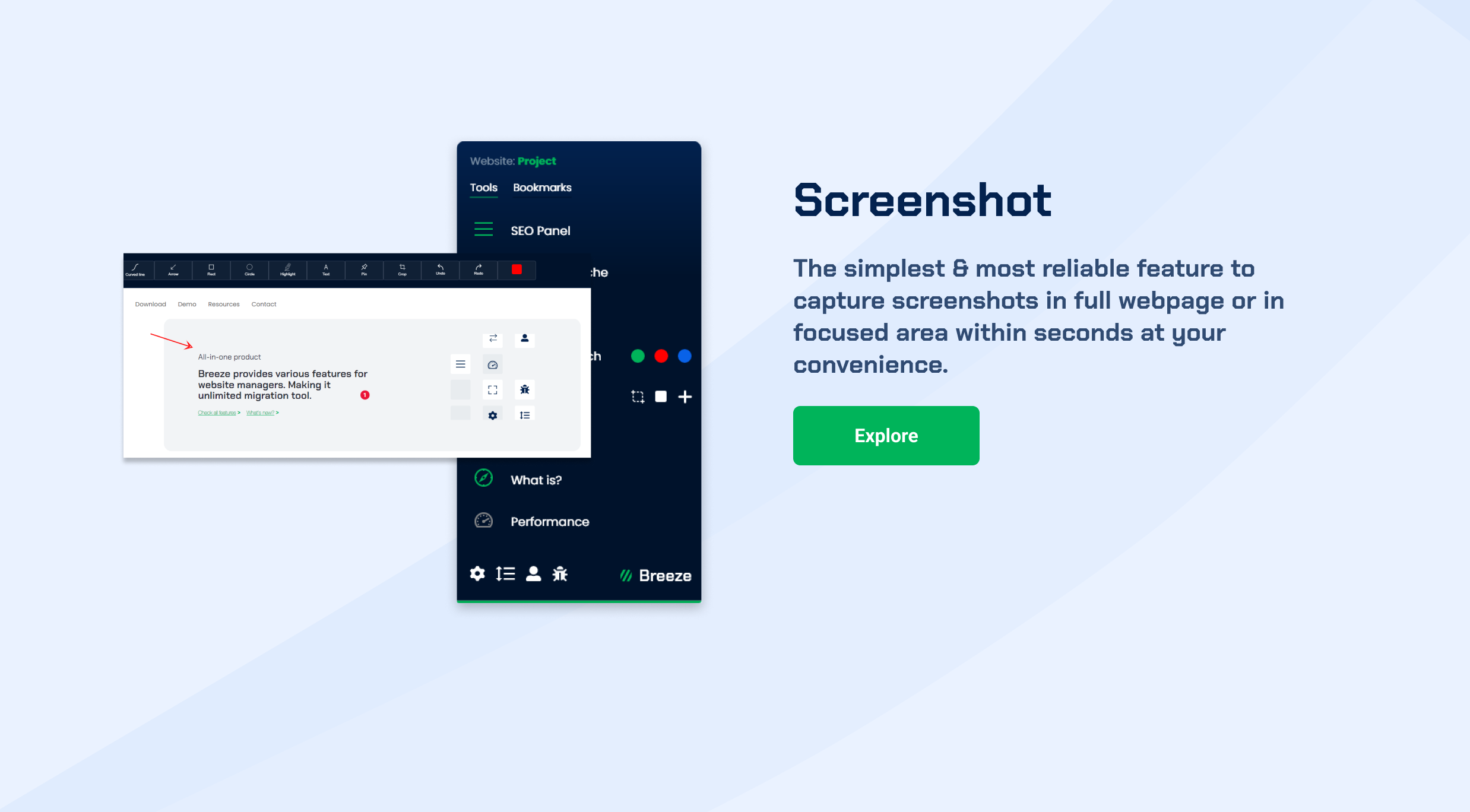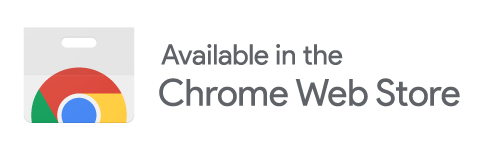Efficient Webpage Screenshot Management.
The Breeze Chrome extension simplifies capturing, storing, and managing web page screenshots. With features like annotation tools, comparison mode, sharing options, and scheduled captures, it ensures efficient and seamless monitoring and documentation directly within your Breeze workspace.
Automated Captures
Schedule recurring screenshots to automatically document and monitor web page changes over time.
Seamless Integration
Save and organize screenshots directly within your Breeze workspace for streamlined access and management.
Effortless Sharing
Share captured screenshots with your team or stakeholders quickly and efficiently using built-in sharing options.
Screenshot Automation with Breeze Chrome Extension.
Streamline your web page documentation process with the Breeze Chrome extension. Capture, store, and manage screenshots efficiently, leveraging features like annotation tools, comparison mode, sharing options, and automated scheduling to enhance your workflow.
Efficient Webpage Screenshot Management
The Breeze Chrome extension simplifies capturing, storing, and managing web page screenshots. With features like annotation tools, comparison mode, sharing options, and scheduled captures, it ensures efficient and seamless monitoring and documentation directly within your Breeze workspace.
Automated Scheduling: Set up recurring screenshot captures to automatically monitor and document web page changes over time.
Enhanced Annotation Tools: Add notes and highlights to screenshots for clear communication and detailed record-keeping.
Seamless Integration: Save and organize screenshots directly within your Breeze workspace for easy access and efficient management.