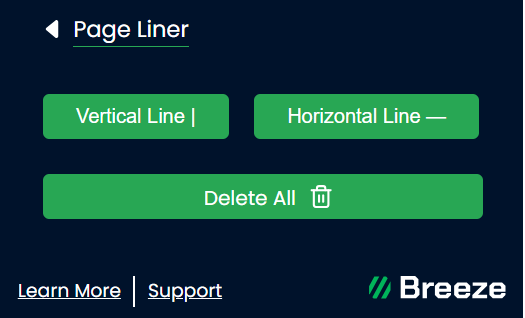Page Alignment Tool in Breeze Chrome Extension
The Page Alignment Tool allows users to draw and adjust alignment lines on webpages for accurate layout checks. It offers features like movable lines, a grid overlay, and saving/loading of line configurations.
Drawing Lines
Users can draw horizontal or vertical lines on the webpage to check alignments.
Design Review
Allows designers to check the alignment and spacing of elements on a webpage, ensuring a consistent and visually appealing layout.
Development Debugging
Helps developers to debug layout issues by providing visual guidelines to see how different elements are positioned relative to each other.
Prototyping
Assists in quickly sketching out design ideas directly on a live webpage without the need for additional tools.
Webpage Layout Analysis Tool
The Webpage Layout Analysis Tool in the Breeze Chrome extension empowers users to visually assess and refine webpage alignments through customizable alignment lines. It includes features for precise adjustments, grid overlay display, and the capability to save configurations, enhancing design accuracy and efficiency.
Customizable Alignment Lines: Draw and adjust lines to precisely analyze webpage layouts.
Grid Overlay Display: Enhance alignment accuracy with a grid overlay option.
Configuration Saving: Save configurations for efficient design assessments and debugging.